Line Notify (Python)
Step 1. go to my page on LINE Notify
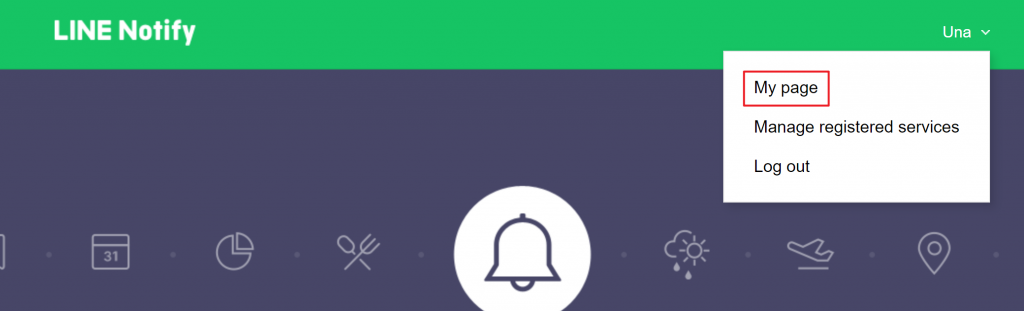
Step 2. get Issuance Sceptre
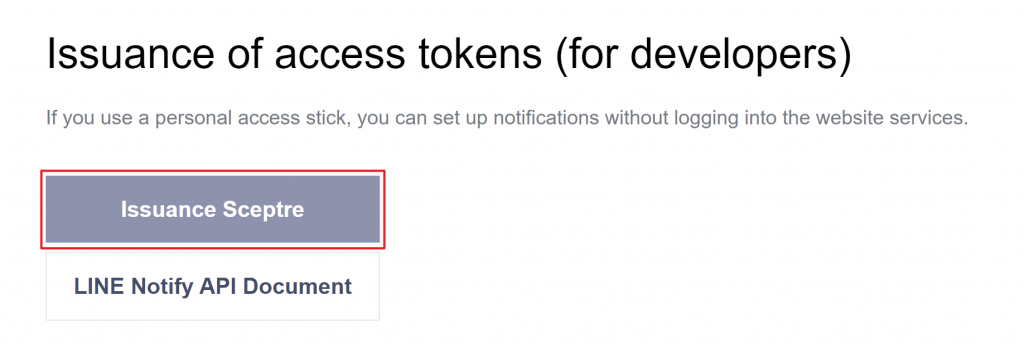
Step 3. name your token and select chat room and get your token
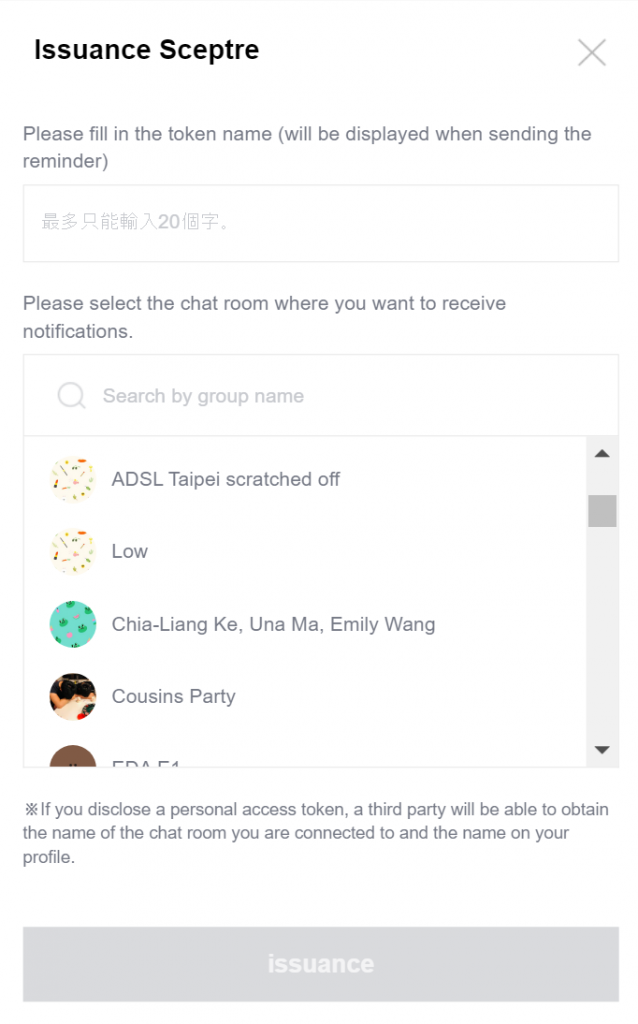
Step 4. add line notify to your friend group and add line notify to the chat room you want to use line notify
Step 5. test API code
run this command to check if your bot can send msg to the chat room
curl -X POST \
-H 'Authorization: Bearer YOUR TOKEN' \
-F 'message=foobar' \
https://notify-api.line.me/api/notifyStep 6. python example code with sticker
import requests, os
"""
發送 Line Notify 訊息 + 表情符號
"""
def lineNotify(token, msg, stickerPackageId, stickerId):
url = "https://notify-api.line.me/api/notify"
headers = {
"Authorization": "Bearer " + token
}
payload = {"message": msg, "stickerPackageId": stickerPackageId, 'stickerId': stickerId}
r = requests.post(url, headers = headers, params = payload)
return r.status_code
token = "tI1rpxhKT28IPFL6bP8T2Ry7Js3uZQiOctChrnUsIiL"
msg = "Hello World!"
stickerPackageId = 11537
stickerId = 52002749
lineNotify(token, msg, stickerPackageId, stickerId)Step 7. you can change sticker by searching sticker ID in List of available stickers
Step 8. you can use cron job to schedule the python code execution
I will write an article about crontab later….