DeDRM .azw
最近中國亞馬遜要停止營運了,想說找找看網路上解電子書DRM(Digital Rights Management)的方法,再決定要不要趁現在多買幾本起來放,還真的可以…
Step 1. Download Calibre
建議大家都要確認是官方網站再下載,不要下載來路不明的來源
Step 3. Install Calibre and open it, and click “Preferences” option

Step 4. click “Plugins”

Step 5. Click “Load plugins from file”
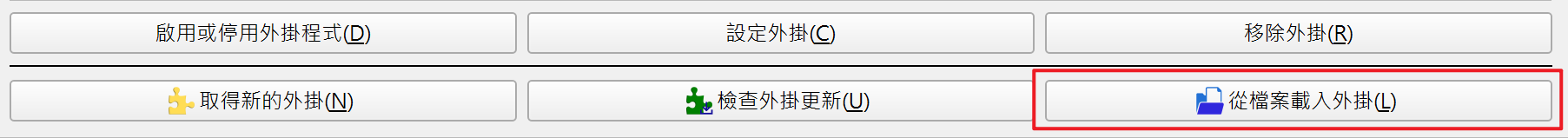
Step 6. Unzip “DeDRM_tools_x.x.x.zip” and select “DeDRM_plugin.zip”, and then wait for the import and restart Calibre app
Step 7. Open your kindle desktop app, and check .azw file location
(Tools>Options>Content)

Step 8. in Calibre app, click “Add books”

Step 9. go to My Kindle Content folder and select the xxx_EBOK.azw you want to deDRM. After importing, the file will be deDRM automatically. You can open the book file folder to get deDRMed .azw3 file.
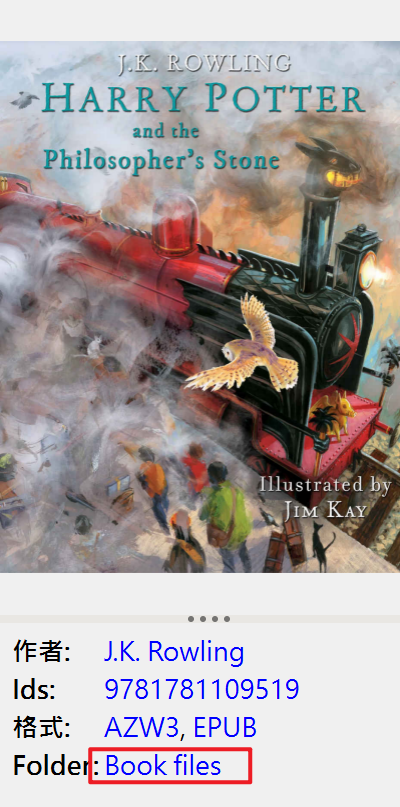
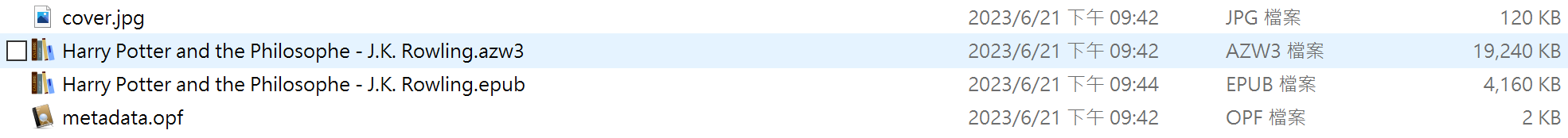
Of course, you can convert .azw to any type of ebook by clicking “Convert books”
