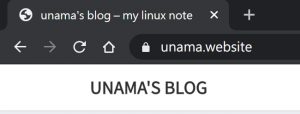how to install SSL certificate for a domain on your server
前幾天申請了新的domain,大概更新後3個小時就可以就可以指到你指定的IP
今天來講如何設置SSL certificate,目的是為瀏覽器或電腦和伺服器或網路之間建立加密連結,讓一般人不容易擷取到你的重要資訊
之前介紹過一次,事隔一年多,各有優缺點,實作上差異不大,大家都可以參考看看
這次是直接使用Gandi購買域名時送的一年SSL certificate
Step 1. 登入gandi後,選SSL憑證,選頁面上方的購買,你就會看到:

這裡我是租用digital ocean的主機,所以選somewhere else
Step 2. 下一步後,一定要選”Standard”跟”Single address”,這樣才能免費獲得

Step 3. 到你的主機上輸入:
openssl req -nodes -newkey rsa:2048 -sha256 -keyout myserver.key -out server.csr
之後會詢問你一些問題,不想回答就按enter跳過就好
這是官方給的範例:
Country Name (2 letter code) [AU]: US State or Province Name (full name) [Some-State]: Minnesota Locality Name (eg, city) []: Moorhead Organization Name (eg, company) [Internet Widgits Pty Ltd]: MyCompany Inc. Organizational Unit Name (eg, section) []: IT Common Name (eg, YOUR name) []: subdomain.example.com Email Address []: A challenge password []: An optional company name []:
記得”Common Name”一定要填你的申請的域名(yourdomain.com),才能獲得一年免費的SSL certificate
然後
cat server.csr
複製連同begin跟end兩行的所有內容
-----BEGIN CERTIFICATE REQUEST----- ...text... -----END CERTIFICATE REQUEST-----
Step 4. 在CSR框框中貼上你剛剛複製的內容,並確定Common name顯示的是yourdomain.com

Step 5. 之後你就會在你的購物車看到,價格為0的SSL certificate

之後會直接跳過Payment的步驟完成交易,接下來只要稍等一下確認信就行了,大概3分鐘內會收到
Step 6. 重新回到SSL certificate的頁面會看到我們要的domain狀態仍是Pending
![]()
點進去後會發現它需要認證,證明你真的擁有這個domain這個ip
有三種方式”Validation by DNS”, “Validation by email”, “Validation by file”
我個人是推薦第三種”Validation by file”,因為它更新的速度最快
Step 7. 如果你選”Validation by file”(記得要按submit),它會要你複製一段文字(或你也可以直接下載file),放到他指定的檔案位置,如果它能訪問到相同的檔案跟文字,你的認證就通過了,放好後就是時間的等待(這邊要注意你要讓那個檔案是可讀取的-rw-rw-r–)
大概30分鐘就能收到gandi的SSL certificate啟用信
Step 8. 登入Gandi,選SSL certificate,選擇你要設SSL certificate的domain,下載.crt憑證檔和.pem中繼憑證
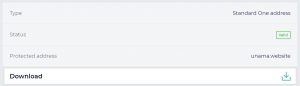
Step 9. 用scp將.crt跟.pem傳到你的server上,windows系統可以用WinSCP
scp /path/file_you_want_to_send [email protected]:/path_you_want_to_put_your_file
Step 10. 把.pem中繼憑證內容放在.crt後面
cat GandiStandardSSLCA2.pem >> yourdomain.com.crt
Step 11. 在/etc/nginx/底下建一個ssl檔案夾,將一開始產生的myserver.key跟剛剛的.crt放在ssl/底下
Step 12. 編輯你的nginx 設定檔(記得用sudo)
sudo vim /etc/nginx/conf.d/default.conf
加上SSL設定
listen 443 ssl default_server; listen [::]:443 ssl default_server; ssl_certificate /etc/nginx/ssl/yourdomain.crt; ssl_certificate_key /etc/nginx/ssl/myserver.key;
儲存離開
Step 13. 檢查並reload你的nginx設定檔
sudo nginx -t sudo service nginx reload
接著打開你的瀏覽器,試試”https://yourdomain.com”,如果成功載入網頁並出現鎖頭就代表完成了!